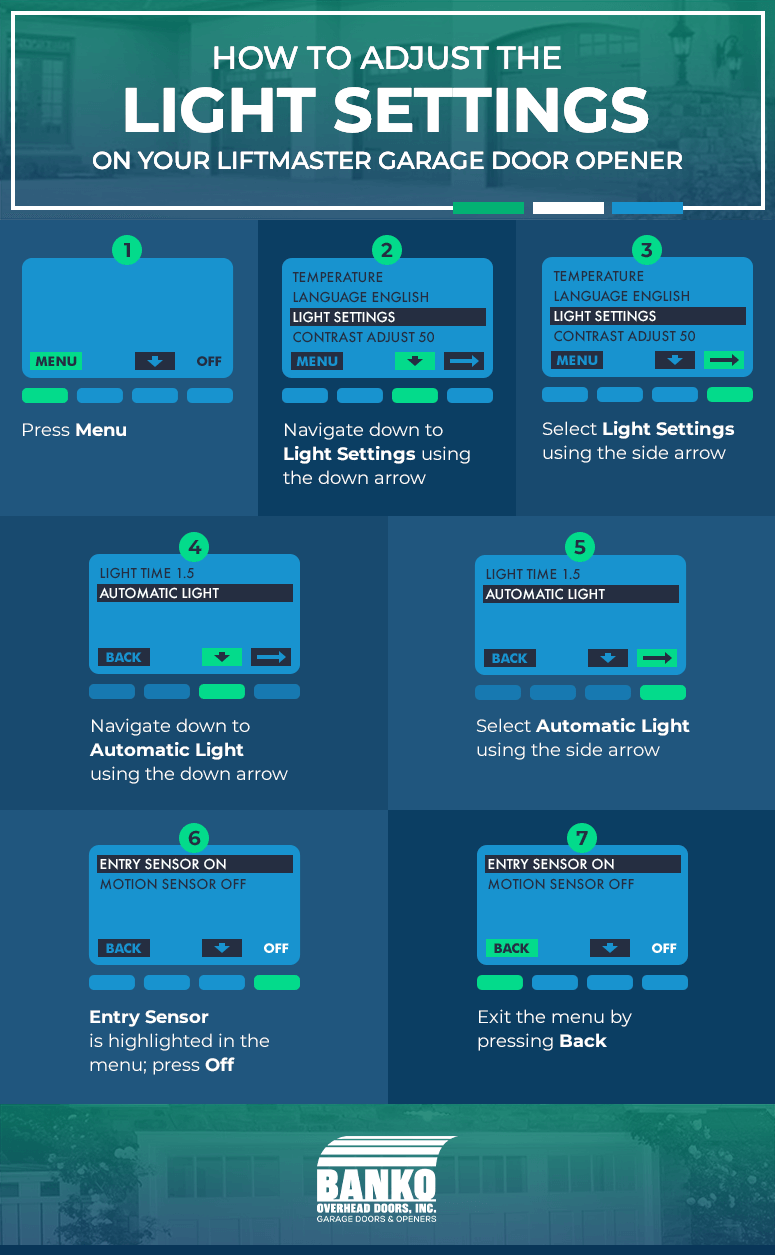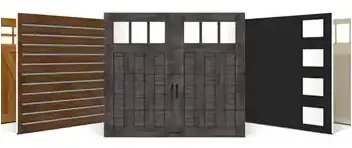The popular LiftMaster garage door series carries many helpful features, including an automatic light to add visibility at night when you enter through your open garage door. But depending on when and how often you access your garage, you may or may not want the light to turn on.
We’ve put together this simple how-to guide to walk you through turning your garage door light on and off using the Smart Control Panel of your opener. It’s one more way you can get the most out of your LiftMaster unit.
When You Might Want to Adjust Your Light Settings
While the overhead light built into your garage door will prove useful at night or when you’re searching for something in your garage, it’s important to know how to turn your light off. If your LiftMaster door opener light is blinking, stays on or won’t turn off, you can simply access the Smart Control Panel to change the setting.
Just follow these easy steps:
- Step 1: Press Menu on the Smart Control Panel
- Step 2: Use the down arrow to highlight ‘Light Settings’
- Step 3: Use the side arrow to select
- Step 4: Use the down arrow to highlight ‘Automatic Light’
- Step 5: Use the side arrow to select
- Step 6: ‘Entry Sensor’ will be highlighted; press Off
- Step 7: Exit the menu by pressing Back, then Exit
There are many other great features designed into your LiftMaster garage door, so get to know them today by consulting your owners’ manual. You can also read about other functions and controls here on our blog and contact us for more information. Our team of trained professionals can answer any questions you have related to your garage door opener and help you set the lighting and other features.
What to Do If the Light Still Won’t Go Off
If you can’t get your overhead door opener light to go off with these simple steps or it keeps blinking, there may be a problem. Our team here at Banko Overhead Doors has over three decades of experience and can inspect, service and repair your LiftMaster garage door opener as well as your garage door.
We’re a Florida leader in Clopay® garage doors, so contact us if you’d like more information or you wish to schedule a service appointment.
One of our professionally trained technicians will inspect your LiftMaster opener and get it working properly. We will also show you how to use the Smart Control Panel to turn the light on and off and point out other useful features and functions. Come and discover how we’ve become a market leader in garage door installation and service.
Additional Resources on LiftMaster® Garage Door Openers:
- How to Program Your LiftMaster® Garage Door Remote Control
- How to Change Garage Door Lock Settings Using the Smart Control Panel
- How to Install LiftMaster® myQ® Garage Door Opener
- Where is the Learn Button on a LiftMaster® Garage Door Opener