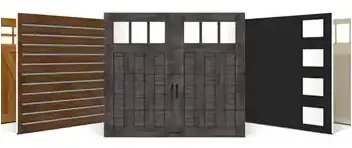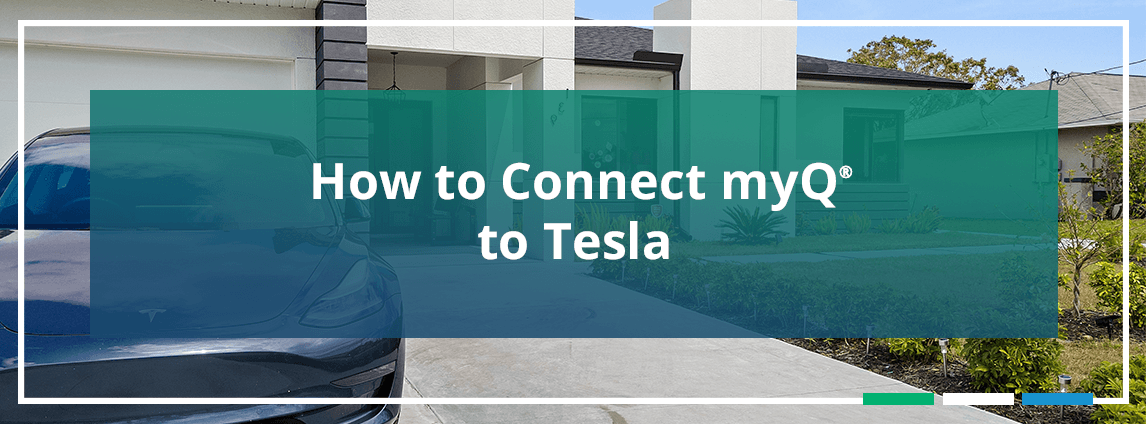
If you’re like many Tesla drivers, you’re all about incorporating the latest tech into your lifestyle. You can use your Tesla’s innovative features to their fullest extent by pairing your vehicle with your myQ® connected garage door opener.
Your garage’s myQ device can connect to any Tesla Model 3 or Model Y. It can also link to any Model S from 2021 or later. Operate your garage door from any location in a few easy steps.
Connecting Your Tesla to myQ
Installing a myQ device in your garage gives you access to all your myQ device’s features from your phone. Tesla allows you to access the same features from the touch screen inside the vehicle.
To pair your vehicle with your myQ device, start by downloading the myQ smartphone application, then sign in or create an account.
After registering within the myQ app:
- Turn to the touchscreen display inside your Tesla.
- Tap the Garage control button on the home screen to view the Link myQ Account option.
- Tap the Link myQ Account button and scan the quick-response (QR) code that appears.
- Scan the QR code to go to the myQ website on your cellphone.
The myQ site will display a screen that highlights two steps. Authorizing your Tesla to access your myQ account is the first one, which you can complete by tapping the Authorize button.
Step two is activating your 30-day myQ Connect Garage free trial. The myQ site will load a screen confirming that you have connected your Tesla. Scroll to the bottom of the screen and tap Finish.
Now, your Tesla’s screen will automatically update to display myQ settings and your garage door’s status.
What Can I Do With a myQ-Connected Tesla?
Connecting your Tesla to your myQ-connected garage allows you to access various convenient features from the car’s touchscreen display.
You can set your door to open automatically when you come within a given distance of the garage. You can toggle the distance according to your preference. Automatic closing follows the same parameters when you leave your property.
Your Tesla’s screen also has a button to activate your automatic garage door opener manually. The display will show whether your door is opened or closed.
You can view and adjust your myQ settings by pressing the Home button on the main screen and selecting the settings option beside the myQ button.
Learn More About myQ With Bank Garage Doors
The myQ app works with Tesla vehicles when you have a compatible LiftMaster door. At Banko Garage Doors, we provide residential garage door openers that connect with convenient tools like myQ. We encourage you to contact us online for more about our garage door openers or to learn about myQ and its capabilities.