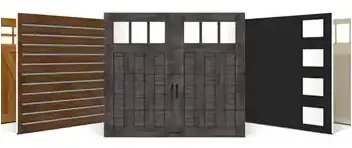If you’re using the myQ® garage app and it suddenly stops working, you could be experiencing one of numerous issues. You’ll likely see an error code on the screen to direct you to the right solution. We’ve compiled a list of the most common error messages and methods to resolve them to help you quickly get your myQ up and running again.
Error Codes That Pop Up When Your myQ App Stops Working
Error codes you might see on the myQ app when it stops working include:
- 203: You have entered the wrong username or password. Reenter it or use the “Forgot My Password” button.
- 207: You have been locked out of your account. Click “Forgot My Password” to create a new password and log in.
- 301: You entered an invalid gateway or hub serial number. Check that the device is online and ensure you’ve entered the correct number.
- 602: Another device on your account already has the name you entered. This message means you have an existing device with the name you are trying to use for a new device. You can go into “Device Management” to change the current opener’s name.
- 707: Due to a security issue, schedules for closing the garage doors have been disabled until further notice. This message means a myQ garage door is on your account, but the app cannot schedule the door to close.
Though most of these problems have easy fixes, you may run into some other issues with your myQ app and garage door opener.
myQ Garage Door Opener Not Working
If you can’t get the opener to work with the app, try disconnecting the device from the app.
You will then run the device through a power cycle by pressing the “Settings” button until the light blinks blue. Release and press it again, holding it until the blue light stops. The power cycle should be complete when the light starts to blink again. Try reconnecting the device to the myQ app.
myQ Garage Door Opener Is Offline
You might see that your myQ garage door opener says it’s offline even though everything is connected and set up correctly. If this is the case, the power supply or Wi-Fi is probably the culprit.
Start by testing another device in the outlet you use as the power source for your hub. If the outlet works normally, then your power source should be fine.
Next, check your internet connection using a phone or computer to go online. You can try restarting your router if it is giving you trouble or the opener still shows as offline.
Browse Our Garage Door Openers and Learn About myQ
Are you looking for a new garage door opener? We carry several models of myQ-compatible garage door openers with many beneficial features. Get alerts on your smartphone, light up the entire garage, have battery backups and more. Browse our garage door opener inventory today! You can also read up about myQ garage door openers and the app.
Contact Banko Overhead Doors for More Information
Whether you already have a myQ garage door opener or want to buy a new one, our team is here to help. Contact us today for more information!