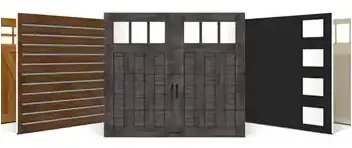You’ve finally taken the plunge to replace your outdated garage door opener with a model that features the latest advancements in technology — Wi-Fi connectivity with myQ® capabilities — so you can monitor and control your garage door from anywhere using your smartphone. But now that you’ve installed a new garage door opener, how can you quickly connect to your home’s internet?
Learn more about the myQ® app and how to download this state-of-the-art garage door technology today!
Table of Contents
- What Are the Benefits of Connecting a myQ® Garage Door Opener to Wi-Fi?
- Connecting Your LiftMaster® Garage Door Opener to the Internet
- How to Connect a Garage Door Opener to Wi-Fi: Android and Apple Users
- How to Set Up a Dealer Identification Number
What Are the Benefits of Connecting a myQ® Garage Door Opener to Wi-Fi?
A garage door with Wi-Fi and myQ® can benefit you and your family in many ways. With this advanced technology, you can:
- Monitor your door from any location with your mobile device.
- Open and close the garage door or gate remotely to enable access for family members, visitors, delivery people and others when you’re not there.
- Receive alerts via a distinct sound on the app if an intruder tries to break in and view the situation in real time.
If you’re a business owner, a myQ® Wi-Fi connection can provide:
- Real-time information regarding gate, door and loading dock activity, helping to prevent security breaches and theft.
- The ability to decrease door-related expenses by monitoring and measuring efficiency.
- Safety alerts to notify you of potentially hazardous conditions so you can make corrections.
- Notifications that indicate when your garage doors require maintenance.
Have you already integrated smart home devices and technologies? myQ® Wi-Fi garage door openers can work seamlessly with existing systems.
Connecting Your LiftMaster® Garage Door Opener to the Internet
To begin, you’ll want to make sure your home’s Wi-Fi signal reaches your garage and opener. To check the range of your home’s internet, stand in your garage beneath your garage door opener and try browsing the internet. If your phone can successfully connect, then your internet connection is strong. If your internet connection doesn’t quite reach the garage, purchase and install a Wi-Fi extender or newer mesh router.
Once your internet connection has been established and tested, follow these steps to complete connecting your LiftMaster garage door opener to the internet:
- For openers with a smart control panel, first select “Menu” then “Program” and finally scroll down to “Wi-Fi Setup.” Your garage door opener will beep once and the mounted panel will indicate the Wi-Fi setup has begun.
- If you have a multi-function control panel, begin by pressing the panel’s learn button. A light will begin flashing and the garage door opener will beep once.
- Take out your smartphone and navigate to “Settings” then “Wi-Fi.” Select the myQ® connection option, then open your phone’s internet browser and visit setup.myqdevice.com.
- Tap the start button. You’ll be prompted to enter your garage door opener information and connect to your home’s internet network. Note the myQ® serial number that’s generated after the setup process is complete.
- Download the myQ® app and follow the instructions within the app to complete your profile. At this time, you’ll enter the myQ® serial number you noted, or you can find this number on the back of your garage door opener.
After completing the following steps, test that you can operate your garage door by using the controls on your phone or mobile device. If your garage door responds to commands, you can quickly and simply control your garage door from anywhere by simply using your phone — giving you peace of mind that your home is secure no matter where you are.
How to Connect a Garage Door Opener to Wi-Fi: Android and Apple Users
There are also specific steps for connecting a myQ® garage door opener to Wi-Fi for Android and Apple users.
How to Connect a Wi-Fi Opener to Wi-Fi via Android
If you own an Android device, set up a personalized myQ® account and log in to the app. Next, enable the app’s location settings. Review the information you see on the screen and tap the appropriate checkbox. Choose the Wall Control type most closely associated with your specific model and activate the “Learn” function.
You should now see a “Discovered” screen on your device. Choose the network beginning with “myQ.” From the dropdown menu, select your network from the available options. Enter your network’s password and initiate the opener connection process by tapping the “Next” button. Name your opener with a term or name that’s easy to remember.

You’re now ready to complete the process of connecting your myQ® opener to Wi-Fi. Select the “Finish” button to view your opener in the app and activate it by tapping your garage door.
How to Connect a Garage Door Opener to Wi-Fi via Apple
If you own an iPhone or iPad product, you’ll follow a similar process as when using Android devices. You’ll need to create and sign in to your account by pressing the plus sign in the upper right-hand corner. Select the appropriate Wall Control option from the “What You Need” screen. Select “Next,” then tap “Yes” when you hear a beep. Tap the “myQ” setting, select your network and enter your password.
To complete the connection process, enter your network name, then press “Next” and “Finish.” Tap your garage door to activate the opener.
How to Set Up a Dealer Identification Number
Once you’ve installed the myQ® app and connected it to Wi-Fi, you’ll also need to assign it a specific dealer ID number to maximize the technology and diagnostic capabilities. Use the Banko Overhead Doors number 03627.
Add Convenience With a New Garage Door Opener From Banko Overhead Doors
If you need assistance setting up your garage door opener’s internet connection or want to explore the variety of Wi-Fi-accessible openers available today, reach out to the experts at Banko Overhead Doors. We have a wide variety of smart and accessible garage door openers from LiftMaster, including the advanced and convenient Elite and Premium Series.
Since 1984, Banko Overhead Doors has been happily providing garage door services to all residents throughout Tampa and its surrounding areas, including Hillsborough, Hernando and Polk Counties. We offer free estimates on installation projects and rapid service response times.
Look through our selection of LiftMaster Wi-Fi garage door openers today, or you can learn more by completing our online contact form or calling 813.592.3695 to speak to a specialist.
Additional Resources on Garage Door Openers:
- Did you know your garage door opener can help keep your home safe and secure?
- How to Change the PIN for the Model 877LM Keyless Entry
- How Much Headroom Do I Need for My Garage Door Opener?
- The Benefits of Automatic Garage Door Openers